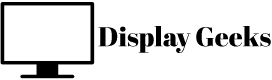So you have decided to upgrade your system with G-Sync from NVidia. This is a great move that would definitely offer you enhanced gaming experience. But if you are still confused that whether this is truly beneficial or just a luxury, overpriced item, then you must read this post. Reading this post will help you know whether G-Sync is actually worth it or not!
Table of Contents
Having No Sync
One option that every gamer can have for its computer is to have no sync at all. This can be a fairly fast process to send images from PC to Monitor. But there is one severe drawback of this option. With no sync at all, you can experience the problem of screen tearing. So, whenever you will be playing display on your screen then it would appear torn and generally become an outdated game playing idea.
There would be no stuttering of the frame rate as that is the case with a V-Sync, but it is usually the worst option. It would make objects appear discontinuous and if you wish to play a game then it would not allow delivering images faster and more efficiently. But the format as well as tearing would make it impossible to practice just anything.
In this situation, it is suggested to go for adaptive sync, be it a FreeSync, V-Sync, or G-Sync!
NVidia’s G-Sync: Basics and Features

The main aim of introducing G-Sync is simple. It helps to eradicate screen tearing. Eventually, it enhances the visual performance of your computer.
As already known by a large number of experienced gamers, screen tearing can be a big problem. It can completely hamper the enjoyment and experience of gaming, even making some games unplayable. This happens because of issues in the frame and slower refresh rates of monitors and games. In most of the cases, the frame rates of games can vary tremendously than the standard refresh rate. Such variance rate causes screen tearing. With G-Sync it is possible to eliminate this issue.
How G-Sync Reduces Screen Tearing?
One of the biggest advantages of the G-Sync monitor is that it can resolve the screen tearing issue. In some cases, the video signals from the graphics card will output rate monitoring at a different rate that is not capable of handling the refresh option. This results in a horizontal line or tearing across the screen.
G-sync works in collaboration with the GPU to generate a variable refresh rate that perfectly matches the varying frame rate of the games. So, working hand in hand, the G-Sync monitor will generate a smooth output for the games at all times. An experienced gamer will find this a delightful improvement, which is undoubtedly necessary.
This is just one major benefit of G-Sync. Now, let us move in with the post to know about other advantages and disadvantages of G-Sync.
Why Investing in G-Sync Beneficial?
With a G-Sync monitor, it is possible to achieve optimal visual performance. It helps eradicate the input lagging or screen tearing to the fullest. If you are an intensive game player then G-Sync is definitely worth investing. Also, if you are planning to invest in a high-end gaming device then investing in G-Sync is the perfect choice to optimize performance.
G-Sync for HDR and 4K
When you are investing in G-Sync then you are making a fruitful investment.
An investment in G-Sync would offer you not just a display efficient enough to handle issues with screen tearing, input lag, and frame rates, but also the advanced benefits of HDR and 4K gaming.
The New G-Sync monitors are incorporated with the latest enhancements to make the best from 4K and HDR or High Dynamic Range gaming. With such incredible features, it also offers additional benefits of quantum dot technology and enhanced backlighting. As a result, it is possible to avail of enhanced color depth with the latest standards in HDR.
The HDR displays in G-Sync are useful for not just the latest graphics cards but are also a great fit for HDR-enabled gaming consoles like the Xbox One S, PS4 Pro, and PS4.
G-Sync Cost
One common drawback most of the interested purchasers of G-sync find is that it is expensive. The true fact about G-Sync is that upgrading it is slightly expensive. The right grip technology of NVidia means that you have to operate an NVidia GPU in order to harness the complete benefit of this technology.
The prices for the G-Sync monitor may vary, but are slightly more than the other options available. Yes, online there are numerous amazing deals to be identified. Though this is quite expensive as compared to the others, it is really worth it.
G-Sync vs. FreeSync: How Does Both Differ?

The AMD’s FreeSync and Nvidia’s G-Sync incorporate lots of same things, only the approach is slightly different.
Both of them help to eradicate screen tearing by allowing ‘adaptive sync’ technology. This also avoids the input lag, which was not possible with the traditional V-Sync. But when working with low frame rates, the G-Sync holds an edge over others.
When the frame rates are lower, then this causes the FreeSync monitor to fall back on the conventional V-Sync methods. This brings back the same old problems of either screen tearing or input lag if you select disabling V-Sync. The G-Sync monitor does not offer the same use as V-Sync. Rather it is able to handle the low frame rate issues efficiently.
Another prominent difference is the nature of G-Sync that needs a special Nvidia chip to be installed on the laptop or monitor. The AMD FreeSync is an open standard that uses pre-existing Display port Technology. With the help of this technology, it is possible to keep the cost low as compared to other similar G-Sync monitors.
It is true that G-Sync is costlier than other options. NVidia is also keeping a strict leash in context to its licensing and proprietary use. However, there is one special feature that is attainable with G-Sync. This is the Ultra-Low Motion Blur or ULMB. This feature offers a more enhanced viewing experience as a stable frame rate by reducing blur and minimizing the effects of ghosting.
V-Sync vs. G-Sync: What Should be Your Choice?
If you are considering sticking to V-Sync then you need to know that G-Sync is basically a setup from V-Sync. If you are a beginner and a light game player then V-Sync would be able to address most of your screen tearing issues. But one problem that V-Sync will not be able to rectify is input lag. This would result in skippy gameplay that can be huge torture when you wish to beat the reaction based game.
There are people on forums and offering opinions that have attempted to identify ways around these lag issues. And there are few ways to enhance the issue, like turning down the graphics on a game or changing the settings. But all this would sacrifice the game quality and would take the rich experience of the original game away. As the game would go on to the next level then it would be difficult to avail a better visual experience with V-Sync.
Without upgrading your system with the most advanced and robust sync it would not be possible to play full graphics games. For such reasons, large numbers of users are finding V-Sync systems less feasible for setups, especially when they wish to play the newest and most heavy graphics games.
V-Sync can offer you with more stable performance, but still, there are some issues that it cannot combat and remove. If you want to expand as a gamer and have no budget limitations then investing in G-Sync will be a wise choice.
Conclusion
So, as I have discussed previously if you are an intense graphics game player then the G-Sync is something that you must certainly consider. G-Sync will help you greatly enhance your overall graphical performance. Also, it will help your games function super smoothly at all frame rates while also eradicating the input lag.
Also, it is worth considering that G-Sync is basically helpful to gamers who are intense players. If you are a casual and light game player then G-Sync would not offer you much feasible benefit. This is till you want to upgrade your system to house the latest technologies.
As a whole, G-Sync is an incredible technology. It greatly advances visual performance by offering adaptable output that in turn offers seamless results. It is available at an expensive price, but it is an excellent solution for all avid gamers.